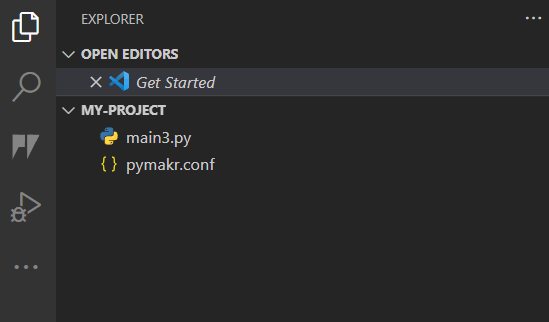Visual Studio Code
Pycom supports Microsoft’s Visual Studio Code IDE platform with the Pymakr Plugin.
-
Install the Pymakr VSCode Extension
(We’re installing the preview, but once the project reaches “stable” we’ll, be using the regular extension.)
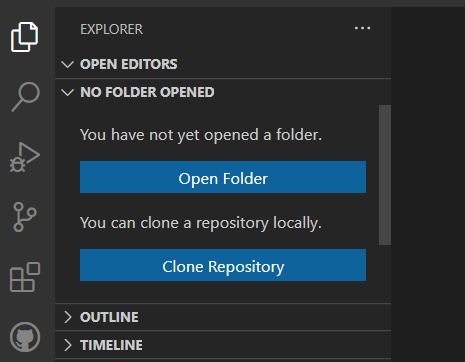
-
That’s it! You’ve installed the Pymakr Extension for VSCode
Creating a project
Pymakr revolves around projects that can be uploaded to your devices. To create your first project click the + icon and select a folder for your project:
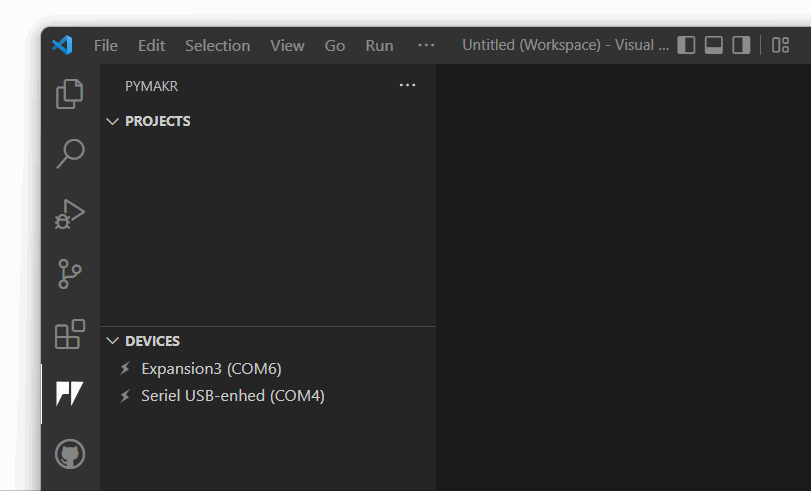
Note: If a project is created outside the current workspace(s), its folder will be mounted as a new workspace.
Creating a script
Below we add a main.py. This file will run whenever the device is reset.
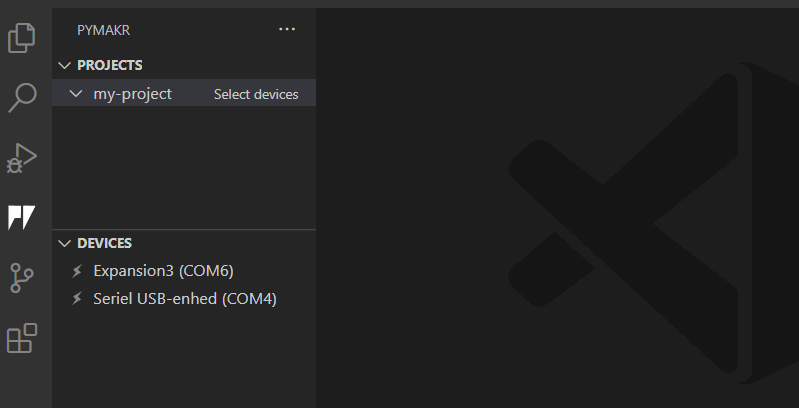
Upload the project to a device
Once the project is ready to run, it needs to be uploaded to a device.
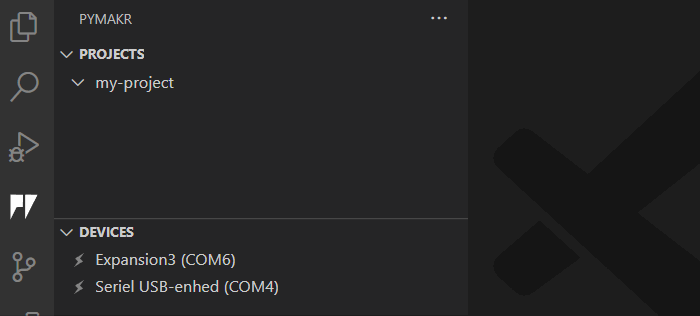
Hint: Organizing your setup
Having to switch between different tabs can be cumbersome. To solve this, you can drag your devices and projects to the file explorer view.